







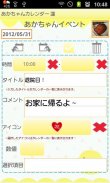

介绍 Baby Calendar Free
Baby Calendar is the app you can keep records of your babys' growth.
Make babys' list and switch the calendar for each baby so you can keep each baby's daily records separately.
Save photos, daily events (Milk, diaper etc…) and daily and repeated plans for your baby! You can set the alarm for important events as well!
Baby Calendar Manual
*Initial Window*
Initial Window is Add Baby window. The second time and after you open Baby Calendar, The initial window is a calendar.
Let's start with making a list of your babys!
*How to make a list*
1. Tap the right-top button with plus mark on the calendar.
2. Move to "Baby List" window. Tap a plus button right-top of the window to add a new list.
3. Move to "Add Baby" window. Enter the infomation you need and press "Save".
4. Then you go back to "Baby List". You can add more babys in the same way.
5. From "Baby List", select one name you want to show on the calendar. Press "Back" button of your mobile to go back to the calendar.
*How to switch the calendar for each baby*
when you go back to the calendar after saving the baby list, Baby List" to reselect the baby.
*How to create Daily To-Do*
1.Tap where it says "Tap here to create Event Lists." or tap Pensil button on the left-bottom of the calendar.
2. Move to "Daily To-Do".
3. You can save baby's weight, height and daily events.
4. Add new categories by pressing gray plus button. Long press each icon to edit categories.
a) Save button: save a new category with this button.
b) Back button: go back to "Daily To-Do".
c) Delete button: delete a category.
5. How to save milk event.
6. Tap baby bottle icon. Milk window appears.
7. Tap right arrow to increase the quantity and long press to fast-forward. Tap left to do opposite.
8. Save events by tapping each icon!
*How to create Daily Event*
1. Press "Plus" left-bottom button of "Daily To-Do".
2. Move to "Daily Event".
a) Moveup button: Move up the event previouous day or before.
b) Putoff button: Move the event to the next day or after.
c) CheckMark: When you have done the event, press the mark. Check mark will be appeared on the calendar's list.
d) Delete button: Delete the event.
Press Menu button of Daily Event window. You can set the alarm for the event with "Reminder" button. You can send the event by email with "Email" button.
3. Enter every infomation you need and press "Back" button of your mobile to save the event.
*How to create Repeated List*
1. Press right-bottom button (Plus with arrow) of "Daily To-Do".
2. Move to "Repeated List" window.
3. Press "New".
4. Move to "Repeated Event". Enter the infomation you need and press "Save" button to save the event.
*Buttons of the calendar*
1. Edit button: Move to "Daily To-Do".
2. Today button: Go back to today's date.
3. Left&Right button: Move the date right and left.
4. Graph button: You can see graphs.
5. Photo List button: Move to "Photo" window.
6. Camera button: Take photos or import photos from the album.
*Photo window*
1. Press "Photo List" button of the calendar.
2. Move to "Photo".
3. Tap one of the photos then move to "Photo Edit".
4. You can save a comment for each photo.
5. Press "Back" button of your mobile to save the comment.
6. Press "Album" button of "Photo".
7. Move to "Album". Turn over the album cover to see the photos.
*How to edit saved photos on the calendar*
1. Tap one of photos that saved on the calendar (You can see small sized photos above of calendar's buttons.).
2. Move to Edit window.
Left-top: Email button→send the photo by email.
Right-top: Twitter button→upload the photo to Twitter.
Left-bottom: Move to Photo Edit window.
Second left-bottom: Rotate left→rotate photo.
Middle: Clipping button: Clip the photo.
Second right-bottom: Rotate right→rotate photo.
Right-bottom: List button→Move to Photo window.
婴儿日历应用程序,你可以随时记录宝宝的成长。
使宝宝的名单,并切换每个宝宝分开,这样你就可以保持每个宝宝的日常记录的日历。
保存照片,日常活动(牛奶,尿布等...),并为您的宝宝每天重复计划!您可以设置报警以及重要事件!
日历宝贝手册
*初始窗户*
初始窗口添加婴儿窗口。第二次,你打开后婴儿日历,初始窗口是一个日历。
让我们开始与宝宝的列表!
*如何做一个列表*
1。点击右顶加号按钮,在日历上。
2。移动的“宝贝列表”窗口。点击一个加号“按钮右侧的窗口中添加一个新的列表顶部。
3。移至“添加婴儿”窗口。输入你需要的INFOMATION,按“保存”。
4。那你回去“宝贝名单”。以同样的方式,您可以添加更多的宝宝。
5。从“宝贝名单”中,选择一个你想要的名字显示在日历上。按“返回”按钮,您的手机要回去的日历。
*如何切换日历为每个宝宝*
当你回去的日历中保存宝宝列表后,婴儿名单“重新选择宝宝。
*如何建立每日*
1.Tap它说:“点选此处以创建事件列表。”或点选Pensil按钮在左侧日历底部的。
2。移至“每日要做的事情”。
3。您可以保存宝宝的体重,身高和日常活动。
4。按灰色加号按钮添加新的类别。长按每个图标编辑类别。
a)除按钮:此按钮保存一个新的类别。
B)后退按钮:回“每日要做的事情”。
C)删除按钮:删除一个类别。
5。如何保存牛奶事件。
6。点击奶瓶图示。出现牛奶窗口。
7。点击右箭头来增加数量,长按快进。点击离开做相反。
8。通过点击每个图标保存事件!
*如何建立每日活动*
1。按“加”左下角的按钮“每日要做的事情”。
2。移动到“每日活动”。
,每日活动
一)姆阿普食品按钮:向上移动事件previouous的日或之前。
二)Putoff按钮:将事件的第二天或之后。
C)勾选:当你这样做的情况下,按标志。检查标志将出现在日历的列表。
D)删除按钮:删除事件。
按每日活动窗口的菜单按钮。 “提醒”按钮,您可以设置报警的事件。 “电子邮件”按钮,您可以通过电子邮件发送事件。
3。输入你需要的每INFOMATION,按“返回”按钮,您的手机储存活动。
*如何创建重复列表*
1。按右下角按钮(加箭头),“每日要做的事情”。
2。移动“重复列表”窗口中。
3。按“新建”。
4。移动到“重复的事件”。输入你需要的INFOMATION,按“保存”按钮,保存事件。
*日历*按钮
1。编辑按钮:将“每日要做的事情”。
2。今天按钮:回到今天的日期。
3。左,右按钮:将左,右的日期。
4。图形按钮:您可以参见下图。
5。照片列表按钮:移动到“照片”的窗口。
6。相机键:拍照或从相册中导入照片。
*图片窗口*
1。按“照片列表”按钮,在日历。
2。移动到“照片”。
3。点击其中一张照片,然后移动到“照片编辑”。
4。每张照片可以保存注释。
5。按“返回”按钮,您的手机保存注释。
6。按“照片”“相册”按钮。
7。移动到“相册”。翻转看到照片的专辑封面。
*如何编辑已保存的照片在日历上*
1。点击照片保存在日历上(你可以看到小型的照片,上面的日历的按钮。)之一。
2。移动到编辑窗口。
编辑WINDOW> 左上:电子邮件按钮→通过电子邮件发送照片。
右顶:Twitter的按钮→上传照片至Twitter。
左底:将图片编辑窗口。
底部左二:旋转左→旋转照片。
中东:“裁剪”按钮:裁剪照片。
第二右下角:向右旋转→旋转照片。
右下:列表按钮“→”移动到图片窗口。







